It's important to locate edges as close to possible viewers as possible to reduce latency and improve overall user experience. So you need a way to determine optimal physical location for each edge. This is why it's important to know what ASNs your viewers have. That will allow putting your edges on a proper hosting location with proper network peers.
WMSPanel allows showing ASN statistics of your views showing how many connections were made with from the most active ASNs. It's part of our media servers reporting framework.
Go to Reporting menu and click on ASN stats.
You'll see a page with no stats because you need to enable this feature for those servers which you need it for. This is disabled for all servers because ASN is the metric you may not need until some point. To enabled it, click on Enable ASN statistics link. This will show a dialog where you'll pick the required servers.
 |
| Selecting servers to enable ASN stats |
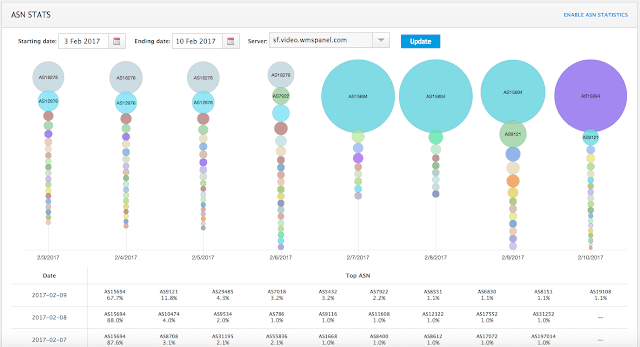 |
| ASN stats chart |
Here you see a chart with circles to have an overview of what your ASNs proportions look like. The bigger is the circle, the bigger is the share or each ASN in your server audience. Then you also have a raw data table for further analysis.
Notice that ASN is a premium feature, you can refer to your account subscription settings page to see full details and disable it for some servers if you need.
That's it. Contact us if you need any help or if you have any feedback.
Related documentation
WMSPanel reporting feature set

