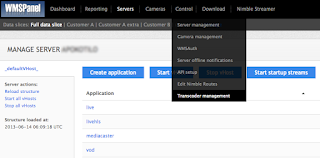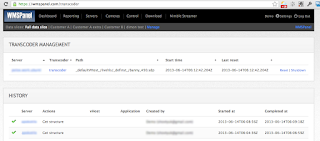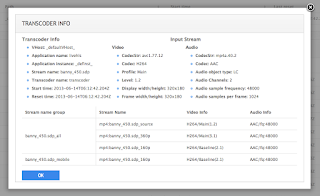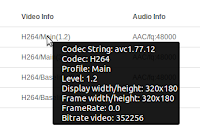Wowza Media Server has rich capabilities for extending its feature set. As a result both Wowza and third-party developers provide a number of add-ons for multiple media streaming use cases.
Wowza Transcoder add-on is a highly demanded add-on which allows a variety of media transformations. Hence it's very popular among Wowza users. So WMSPanel team decided to support it as well as we previously added support for
MediaCaster and LiveStreamRecord add-ons.
To see it in action, just go to "
Control" menu and select "
Transcoder management".
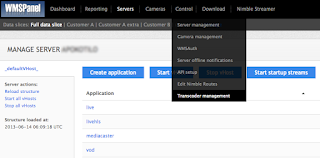 |
| Accessing management page. |
You will see the list of transcoders which are available with Wowza server. Clicking on the transcoder name will bring up transcoder management page.
In this list you can also
reset or
shutdown any transcoder in a single click.
As everywhere in WMSPanel management pages, there's
transaction log, or just history, on this page.
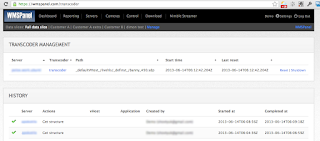 |
| Wowza transcoders list with actions history. |
In the "Transcoder info" page there are two major areas - the various transcoder info itself and the list of streams which are currently handled.
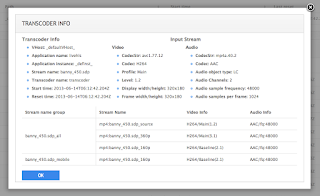 |
| Wowza transcoder information and streams details. |
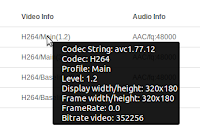 |
| Codec information. |
General transcoder information contain all parameters available for it including
input stream details.
Streams list has existing streams grouped by name and each stream has its
video and audio info shown. If you point to a particular codec, you will get a tool tip with extended info.
Later on we plan extending transcoder control capabilities so this post will be updated as long as we make improvements. All features will be covered sooner or later. If you have any inputs for what it should do, or if you have some special cases,
please contact us to share your thoughts.
You may also consider WMSPanel
server tasks remote management via web console for convenient control of server-side commands. Launch any command, like
ffmpeg process, with no need to log in via SSH, just an easy-to-use web interface.
To see functionality this in action, take 2 weeks free trial by
signing up and installing our Wowza agent.
Related documentation
Server management for Wowza,
MediaCaster and LiveStreamRecord streams control,
Application templates,
Monitoring server CPU and RAM