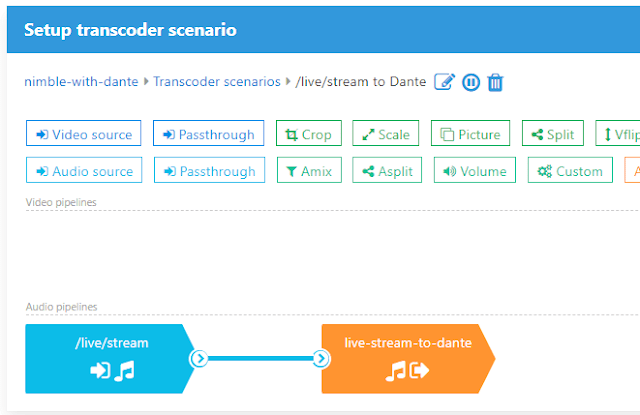Recently, Veovera Software Organization has released a new Enhanced RTMP spec.
This spec extends the capabilities of RTMP to deliver the content encoded with H.265/HEVC and AV1 codecs.
Some finally, the new generation of codecs can be delivered using this proven technology. Considering lower bandwidth needed to throughput AV1 and HEVC, this can tremendously reduce the costs of delivery and ownership in general.
HEVC was supported in our products for a long time using other protocols, while AV1 was available only for VOD via DASH. Now our team has implemented this new RTMP spec across our products to help our customers improve their infrastructure.
Let's see what we can do for you.
Nimble Streamer software media server
RTMP feature set works the same way as before while being able to carry new codecs:
- Receive RTMP as both published and pulled stream
- Re-package HEVC content into into other output live protocol such as HLS, DASH, SRT, MPEGTS etc
- Record DVR and play it.
- Re-publish the stream via RTMP.
- Provide RTMP stream for pulling by other solutions.
So whatever use cases you have with RTMP, the new HEVC and AV1 codecs will go in smoothly.
This brings some new interesting combinations.
Generating live MPEG-DASH with AV1 content is one of them. DASH is supported by a large number of players on various platforms, as well as AV1 decoding, so you can make live AV1 streaming for end users now. The setup is the same, so if you have it in place, you don't need to change anything.
This also opens ability to re-publish HEVC stream to YouTube from Nimble, it works as any other republishing. See also Larix description below for details of this use case.
Read more about AV1 live streaming support in this article.
Notice that previous non-standard RTMP spec extension is still supported via a respective parameter.
Larix Broadcaster mobile apps
Larix supports HEVC as part of Larix Premium in-app subscription. It could be previously delivered via SRT, RIST and RTSP.
Now, RTMP can carry HEVC as well. So is your destination supports RTMP HEVC, Larix will deliver it properly.
This significantly decreases the required bandwidth so your users may stream better quality streams with the same device and network.
Notice that YouTube supports the new spec, which means that you can publish RTMP with HEVC to YouTube Live platform with all the benefits mentioned above. The setup is the same as before, just enter your YouTube streaming parameters as described here, subscribe for Larix Premium and enjoy streaming!
And of course, you can also stream HEVC with RTMP into Nimble Streamer. If you notice any other software that supports new spec, let us know so we could test it and describe here.
Get Larix Broadcaster on your mobile device:
Notice that previous non-standard RTMP spec extension can still be enabled via Connections / settings menu.