Many people who enter the business of media streaming start their way with live streaming. They look for easy way to begin streaming and make something that will be the basis for their future streaming platform. This is where Wowza Media Server helps. It has rich feature set and detailed documentation for beginners.
WMSPanel has Wowza server management feature set which allows simplifying the set up of the application by using wizard-like interface and re-using global application templates.
Let's see how live streaming may be set up using these features.
1. Enable Server management for Wowza by going to Control / Server management menu. You'll need to load server configuration first, but that's a single time operation.
2. Click on Create an application and choose Live streamer template from templates list.
3. After the application is created, click on its name to make user and password settings. Here's a brief screen shots instruction.
4. Go to server's management page and click on application name.
5. Click on Config application button to go to app configuration page.
6. Click on Set password button to see dialog for setting user and password.
7. Enter user and password with the format that appear in the dialog. Select servers and click on Apply to apply user/password settings to selected servers.
8. Set up your encoder with rtmp://your_server_ip:1935/live or rtsp://your_server_ip:1935/live .
You can start publishing your live streaming. Beginner users may find a lot of features that might help them to start up faster.
You may also consider WMSPanel server tasks remote management via web console for convenient control of server-side commands. Launch any command, like ffmpeg process, with no need to log in via SSH, just an easy-to-use web interface.
Feel free to contact us if you have any Wowza set up questions
WMSPanel has Wowza server management feature set which allows simplifying the set up of the application by using wizard-like interface and re-using global application templates.
Let's see how live streaming may be set up using these features.
1. Enable Server management for Wowza by going to Control / Server management menu. You'll need to load server configuration first, but that's a single time operation.
2. Click on Create an application and choose Live streamer template from templates list.
 |
| Choosing live streaming template. |
3. After the application is created, click on its name to make user and password settings. Here's a brief screen shots instruction.
4. Go to server's management page and click on application name.
 |
| Applications list. |
 |
| New application details and a button to configure it. |
6. Click on Set password button to see dialog for setting user and password.
7. Enter user and password with the format that appear in the dialog. Select servers and click on Apply to apply user/password settings to selected servers.
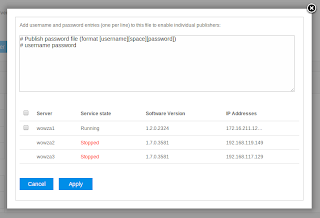 |
| Setting password for Wowza application or instance. |
8. Set up your encoder with rtmp://your_server_ip:1935/live or rtsp://your_server_ip:1935/live .
That's it
You can start publishing your live streaming. Beginner users may find a lot of features that might help them to start up faster.
You may also consider WMSPanel server tasks remote management via web console for convenient control of server-side commands. Launch any command, like ffmpeg process, with no need to log in via SSH, just an easy-to-use web interface.
Feel free to contact us if you have any Wowza set up questions


I'm waiting for wmsAuthSign for nimble. Can't wait any more :D
ReplyDelete@fbthreatss Will be out next week!
ReplyDelete