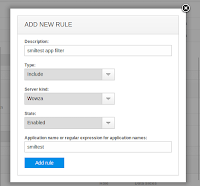A lot of our customers are streaming hosting providers and they use Wowza Media Server to provide quality services for their clients. So obviously those clients need to see what they pay for, and hosting providers do their best trying to give proper reporting user experience. They find it at WMSPanel.
Let's go through basic features which may be useful for Wowza customers from end-user perspective.
Please also read WMSPanel streaming reporting summary page.
There's a wide flow of statistical data coming to the panel from Wowza agents. So what an individual user might want from it, is a subset of his own data. One of panel's key concepts is a data slice, which is basically a filter which gets information relevant to client media. This filter shows the same reports as available for admin - real-time, daily stats with connections, traffic and bandwidth, geo and duration, devices and players report, high precision reports, ISP reports, streams reports etc.
Data slice is defined by account admin for any subset of available servers. Each slice may have a list of Wowza application names patterns to be used as a filter for incoming info. So setting servers and applications will set slicing parameters. Check detailed description in this data slicing blog post.
You can also define streamed slices to filter individual streams information.
All daily data can be exported via statistics push API for further processing by other tools or billing systems.
The end users may see the data slices which they are assigned to. Account admin may create any number of user logins and give those people permissions for entering the panel and switching among slices. Read user control details in this post.
Wowza traffic billing is a feature based on data slicing. For each data slice, the account admin sets the basic price, included limit and overage price, which is enough more billing in most cases. So as soon as data is gathered into daily stats, the calculated numbers appear in the billing page.
If the admin wants this data to be accessible for slice' end-users, he just enables this capability and people see their billing data right away. The same data is used across daily stats and billing so users are confident about the charges.
Forcing your clients to go to some third-party resource (even though it's WMSPanel) to show your billing data might be inappropriate for some clients. That's why you might want to equate the panel to your website and make proper branding.
That's where a white label reporting might be the right thing to do. You can assign any number of domains to your account by setting up DNS and adding their names into the branding settings. Each domain, as well as the entire account, may have its logo which appear in the login screen and on the dashboard. You may also set up custom CSS to make it look exactly like your main website.
So after white label set up your reporting will look like an internal resource of your main website. Later on we plan allowing customized CSS and favicon so the panel will not be looking much different from any of your own pages.
Only 8% of world population speaks English as their native tongue. Another 16% use it as a second or foreign language. So even though most advanced technologies are targeted for people with proper educational level, most non-English speakers prefer getting the information using their language. So we asked our customers to help their clients (hence help us as well) and to contribute translations of panel interface. Our customers know their audience and they know the industry so the translation is adequate.
So far we have Spanish, Portuguese, Italian and Russian full localisations in our bucket. A couple of more to come up soon, like Turkish and Arabian. UI language can be easily set up via individual user's settings.
Your user will browse his reports naturally.
We've made a couple of screen casts about data slices, white label and the daily reports available via the panel. Check them out in our YouTube channel or simply watch here.
But that's now all features available for your users. Our streams control feature set is also capable of giving a bit of power to their hands. But that's a topic to another story.
Now, if you haven't tried it this all yet, sign up for WMSPanel to try it during 2 weeks of free trial.
The same user experience is available for Nimble Streamer, the light-weight HTTP streaming server for HLS, Smooth and progressive download. WMSPanel is an official GUI for Nimble Streamer.
WMSPanel streaming reporting, Statistics for CDN users, WMSPanel for educational institutions, WMSPane case study, Paywall for Wowza, WMSPanel Slideshare
 |
| WMSPanel for media streaming hosting with Wowza Media Server. |
Let's go through basic features which may be useful for Wowza customers from end-user perspective.
Please also read WMSPanel streaming reporting summary page.
Slicing statistics and user permissions
There's a wide flow of statistical data coming to the panel from Wowza agents. So what an individual user might want from it, is a subset of his own data. One of panel's key concepts is a data slice, which is basically a filter which gets information relevant to client media. This filter shows the same reports as available for admin - real-time, daily stats with connections, traffic and bandwidth, geo and duration, devices and players report, high precision reports, ISP reports, streams reports etc.
Data slice is defined by account admin for any subset of available servers. Each slice may have a list of Wowza application names patterns to be used as a filter for incoming info. So setting servers and applications will set slicing parameters. Check detailed description in this data slicing blog post.
You can also define streamed slices to filter individual streams information.
All daily data can be exported via statistics push API for further processing by other tools or billing systems.
The end users may see the data slices which they are assigned to. Account admin may create any number of user logins and give those people permissions for entering the panel and switching among slices. Read user control details in this post.
Billing by slices
Wowza traffic billing is a feature based on data slicing. For each data slice, the account admin sets the basic price, included limit and overage price, which is enough more billing in most cases. So as soon as data is gathered into daily stats, the calculated numbers appear in the billing page.
If the admin wants this data to be accessible for slice' end-users, he just enables this capability and people see their billing data right away. The same data is used across daily stats and billing so users are confident about the charges.
White label camouflage
Forcing your clients to go to some third-party resource (even though it's WMSPanel) to show your billing data might be inappropriate for some clients. That's why you might want to equate the panel to your website and make proper branding.
That's where a white label reporting might be the right thing to do. You can assign any number of domains to your account by setting up DNS and adding their names into the branding settings. Each domain, as well as the entire account, may have its logo which appear in the login screen and on the dashboard. You may also set up custom CSS to make it look exactly like your main website.
So after white label set up your reporting will look like an internal resource of your main website. Later on we plan allowing customized CSS and favicon so the panel will not be looking much different from any of your own pages.
 |
| Nice branded control panel. |
Languages adoption, or simply "i18n"
Only 8% of world population speaks English as their native tongue. Another 16% use it as a second or foreign language. So even though most advanced technologies are targeted for people with proper educational level, most non-English speakers prefer getting the information using their language. So we asked our customers to help their clients (hence help us as well) and to contribute translations of panel interface. Our customers know their audience and they know the industry so the translation is adequate.
So far we have Spanish, Portuguese, Italian and Russian full localisations in our bucket. A couple of more to come up soon, like Turkish and Arabian. UI language can be easily set up via individual user's settings.
Your user will browse his reports naturally.
See it in action
We've made a couple of screen casts about data slices, white label and the daily reports available via the panel. Check them out in our YouTube channel or simply watch here.
Summary
All of the mentioned above gives better user experience hence customer satisfaction. Giving more reporting capabilities leads to good return of investments either by direct re-selling of reporting feature set to your clients or by increasing their involvement and loyalty.But that's now all features available for your users. Our streams control feature set is also capable of giving a bit of power to their hands. But that's a topic to another story.
Now, if you haven't tried it this all yet, sign up for WMSPanel to try it during 2 weeks of free trial.
The same user experience is available for Nimble Streamer, the light-weight HTTP streaming server for HLS, Smooth and progressive download. WMSPanel is an official GUI for Nimble Streamer.
Related documentation
WMSPanel streaming reporting, Statistics for CDN users, WMSPanel for educational institutions, WMSPane case study, Paywall for Wowza, WMSPanel Slideshare